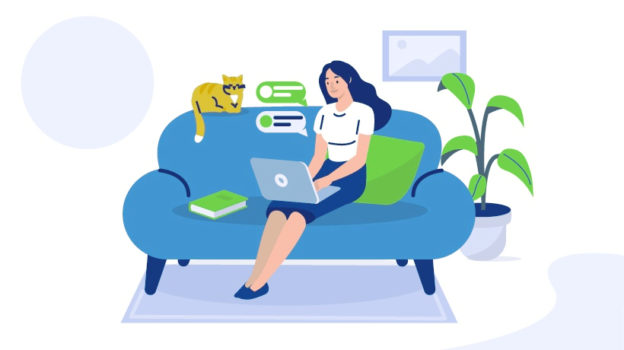Snapchat regularly introduces new features. Those who constantly update the application, use many new settings and parameters. And what about the dark mode? In this article, we are going to discuss how to make Snapchat dark mode.
What is dark mode?
Snapchat is one of the most popular social networks, which offers a lot of opportunities to communicate and create original snaps from your photos and videos.
Dark Mode has become one of the design trends of 2019. Over the past few years, many major platforms and applications have released this feature. When activated, the background of sites and services becomes dark and the font is light. Many developers of applications and mobile applications implement such a custom interface. What aroused the enthusiasm of developers for this feature and what is useful for users to switch to night mode?
This gives a refined color scheme and has its advantages. Therefore, many websites, apps, and smart devices offer dark mode as an additional option. But Snapсhat in this situation is an exception, it doesn’t offer such an alternative.
Apple and Google have become staunch supporters of the widespread introduction of such a custom interface. They emphasized the following benefits of dark mode that include: saving battery power; reducing the strain on the eyes of users; improving the design of sites and applications.
The researchers conducted a test and found that black text on a white background is 26% better when compared to light text on a dark background.
Everyone has their reasons to turn on night mode. Among them – the 5 most popular:
- save power on your mobile – the brighter the pixel, the faster the phone consumes a charge. The darker the screen, the longer the battery life;
- the popularity of redesign – a dark background is set because it is fashionable;
- broken pixels are not visible – black dots are not visible in the dark;
- prolongation of “life” of AMOLED-screens – the less the pixel is involved, the more it will live;
- it is more comfortable to read mail and other things in the dark – the white background is striking, the muted black does not dazzle.
How to make Snapchat dark mode?
First of all, Snapchat has not changed in terms of aesthetics for many years. Although it added more features, there is still a familiar color scheme that could be ruined if there was a dark mode.
The activation of the night mode of the screen differs in different systems. If you really want to use the dark mode with Snapchat, even though the company hasn’t released it, there are several ways to do it. Firstly, you need to install a certain application (Nightmare – for iPhone, and Substratum – for Android), and secondly, you need to install the latest version of Snapchat because this one has the dark mode feature. Substratum uses design themes that are downloaded from the Play Market and installed as regular applications. The software itself is free. Topics – almost all paid.