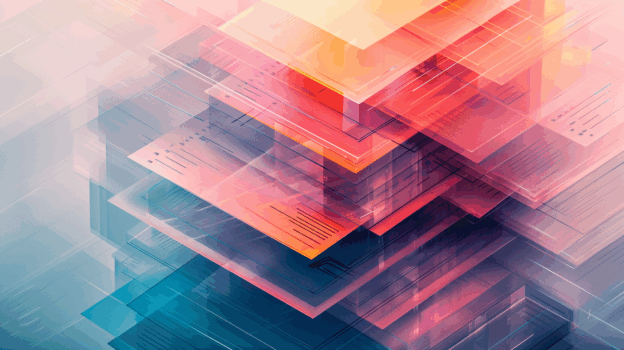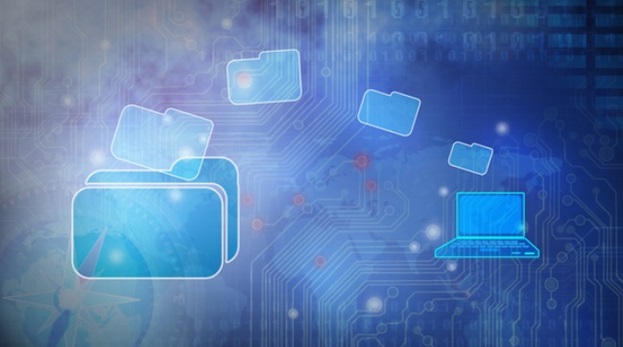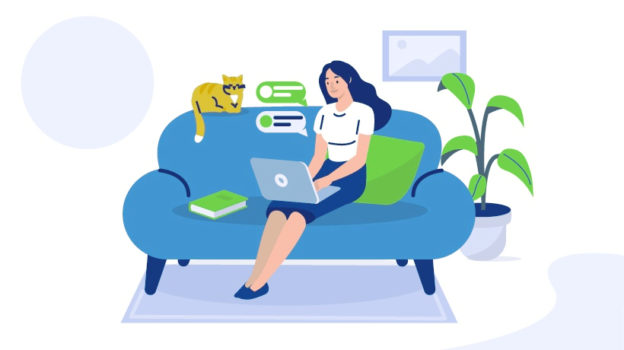The cost of a deal room can creep up faster than due diligence deadlines. Buyers want bankable security, clean user experiences, and predictable invoices. On our Virtual Data Room and Security Features Blog, this guide unpacks how to choose budget-friendly providers without trading away the safeguards and workflow features teams actually use.
Why does this matter now? More cross-border deals, more remote reviews, and tighter budgets make pricing clarity essential. Hidden fees or missing controls can derail a transaction. If you are comparing quotes and wondering why one vendor charges per page while another charges per gigabyte, you are not alone.
The biggest concern I hear from legal, finance, and compliance leaders is simple. How do we avoid overpaying while staying audit-ready and secure? The answer is to decode pricing models, test core features against your use case, and align providers with regional needs such as Virtual Data Room Providers in Singapore, where data protection rules and client expectations can be distinct.
What Transparent Pricing Really Means
Transparent pricing makes it easy to forecast total cost of ownership from kickoff to archive. Look for providers that publish price ranges and explain how usage drives billing. Hidden costs usually show up in these areas:
- Storage overage when deal files grow during diligence
- Per page or per document fees during large-scale scanning or uploads
- Per guest user charges if external reviewers increase
- Additional data rooms or projects if your process runs in phases
- Premium security options like granular NDAs, dynamic watermarking, or custom logs
- Professional services for setup, migrations, or redaction
Ask vendors for a worked example based on your last deal. If the quote cannot be modeled in a few lines, the pricing is not truly transparent.
Baseline Features Every Affordable VDR Should Include
Before comparing add-ons, confirm these essentials are standard. A budget platform that lacks them is not a bargain.
- Granular permissions down to folder or document level
- Dynamic watermarking and secure file preview
- Comprehensive audit logs with export
- Multi-factor authentication and SSO options
- Encryption at rest and in transit with modern ciphers
- Drag-and-drop bulk upload and bulk permissions
- Q&A or request workflows suitable for diligence
- Responsive support during your operating hours
- Reasonable data residency, retention, and export controls
- Clear termination and post-project archive options
Where Data Room Fits on Price and Capability
For complex, high-stakes transactions, premium data rooms often justify their price by bundling robust controls, deep analytics, and industry-grade service. Mid-market buyers, however, can overpay if they do not need the full breadth of features. That is why it helps to position providers on both complexity and cost.
Many teams start with a mainstream vendor comparison and then test the two finalists with a live document set. During your short list review, consider how data room stacks up against leaner platforms for your core workflows, especially if you have recurring deals and can benefit from repeatable templates.
In enterprise-scale M&A, for example, Datasite is known for strong diligence flows, well-structured permissions, and support. If you frequently manage multi-bidder processes, complex carve-outs, or require custom reporting, that combination can outweigh a higher monthly fee. If your use case is lighter, a more affordable provider may deliver the essentials just as well with fewer add-ons.
Budget-Friendly Contenders: Quick Snapshot
- SecureDocs: Straightforward pricing with unlimited users and efficient core features for SMB deals.
- Onehub: Simple UI and good permission controls for basic diligence and investor reporting.
- DealRoom: Project management focus combined with VDR functions for process-heavy teams.
- Ideals: Known for a comprehensive feature set at competitive price points in many markets.
- Firmex: Strong in compliance-focused industries with predictable licensing models.
- Citrix ShareFile: Familiar collaboration tools plus add-on security; best for simpler use cases.
- Ansarada: Process guidance and readiness scores that suit sell-side preparation.
- CapLinked: Lightweight, browser-first approach for straightforward sharing and Q&A.
The right pick depends on your document volume, number of external reviewers, timing, and need for analytics or advanced Q&A. A short trial with realistic data is the surest way to see friction points before signing.
Pricing Models Decoded
Affordable platforms vary widely on billing. Knowing the differences prevents nasty surprises.
| Model | How it works | Best for | Watch-outs |
|---|---|---|---|
| Per GB storage | Base fee includes a storage cap. Overage billed per GB. | Teams that can estimate file size reliably. | Scans and video files can inflate size unexpectedly. |
| Per page/document | Charges tied to pages processed or files uploaded. | Deals with mostly native digital files, low page counts. | Paper-heavy diligence can blow up costs. |
| Per user/guest | Pricing depends on the number of internal or external users. | Small review teams with stable headcounts. | Multi-bidder processes require many short-term guests. |
| Per project/data room | Flat fee per room for a fixed duration. | Well-bounded deals with clear timelines. | Extensions and additional rooms add up. |
| Enterprise license | Annual agreements with multiple rooms and features bundled. | Frequent dealmakers seeking predictability. | Higher upfront cost if you run few deals per year. |
Pros and Cons of Choosing the Lowest Price
Pros
- Lower monthly spend and easier internal approvals
- Fewer features to configure, which reduces setup time
- Simpler user interfaces that speed up external reviewer onboarding
Cons
- Potential gaps in analytics, redaction, or advanced Q&A workflows
- Limited local data residency options or fewer compliance attestations
- Support coverage that may not align with your time zone
- Higher long-term cost if you frequently exceed storage or user limits
Virtual Data Room Providers in Singapore
Singapore-based teams and APAC-focused deals often have practical needs that differ from other regions. Local review schedules, language support, and data handling expectations must be considered. The Personal Data Protection Act (PDPA) sets clear obligations for organizations. For an overview, see the PDPC requirements under the PDPA.
When screening providers for Singapore projects, pay attention to:
- Support hours aligned to SGT, with escalation paths for after-hours events
- Regional data centers or explicit data transfer controls and disclosures
- Document watermarks that display user, IP, and time to deter leakage
- Granular access for external counsel and bidders without extra admin overhead
- Localized billing and taxes, including GST treatment where applicable
- Contracts that clarify breach notification timelines and responsibilities
Many teams in Singapore run dual-track processes or multi-bidder diligence. If that is your setup, test how quickly you can clone rooms, replicate permissions, and restrict bidder cross-visibility. A few minutes saved per folder scales into hours as your document tree grows.
Security and Compliance Essentials That Still Fit a Budget
Security isn’t a luxury. When a breach happens, the financial and operational fallout can be severe —so choosing a cheaper but insecure platform often becomes the most expensive decision you make.
At minimum, confirm the following:
- Encryption: TLS 1.2 or higher in transit, AES-256 at rest
- Access controls: SSO via SAML or OAuth, plus enforced MFA
- Data loss deterrence: Dynamic watermarking, disable print and download as needed
- Logging: Immutable audit trails with filters and export for audits
- Compliance: SOC 2 Type II and ISO 27001 certifications are standard for mature vendors
- Data handling: Clear data residency, key management, and deletion timelines
- Resilience: Documented RTO and RPO targets, and third-party pen test summaries
Consider how your internal security team will review the platform. If they require vendor risk questionnaires, DPIAs, or third-party audit reports, ask for those early to avoid delays.
Cost Scenarios You Can Use to Model Your Budget
Scenario 1: Small Sell-Side Disclosure Pack
Profile: 5 internal users, 15 guests, 6 GB storage, 8-week timeline. You need watermarks, permission groups, and basic Q&A.
- Best fit: Per project or per GB pricing from a mid-market vendor.
- Watch-outs: If you anticipate adding scanned HR files, add 2 to 3 GB to your estimate.
- Tip: Lock in a flat project fee that includes a one-month extension at no cost.
Scenario 2: Multi-Bidder M&A With Staged Disclosure
Profile: 12 internal users, 60 guests across 4 bidder groups, 20 GB storage, 16-week timeline. Q&A routing, bid-group segregation, and advanced reporting are mandatory.
- Best fit: Premium vendor with granular group controls and efficient cloning of rooms.
- Watch-outs: Per user pricing can balloon. Seek unlimited external guests for fixed price tiers.
- Tip: Normalize bidder permissions via templates before upload to avoid last-minute errors.
Scenario 3: Portfolio Monitoring and Investor Relations
Profile: 8 internal users, 50 recurring investor guests, 12 GB storage, ongoing multi-room use. Priority is easy publishing and recurring access rather than complex diligence.
- Best fit: Vendor with annual license, unlimited rooms, and predictable storage buckets.
- Watch-outs: Make sure external guest limits are truly unlimited or tied to reasonable tiers.
- Tip: Ask for annual pricing with quarterly usage reviews to right-size storage.
Implementation Checklist and Common Pitfalls
Pre-Launch Checklist
- Define permission templates for internal, advisor, and bidder roles
- Agree on a document taxonomy and naming conventions
- Prepare a redaction plan for sensitive personal or commercial data
- Set Q&A owners, routing rules, and response SLAs
- Enable SSO and MFA for all internal users
- Test bulk upload, virus scanning, and preview fidelity
- Run a mock audit log export to confirm traceability
- Document incident escalation contacts and timeframes
Avoid These Pitfalls
- Overlooking archive access terms and post-project fees
- Allowing download permissions by default for bidder groups
- Ignoring mobile preview performance for directors on the go
- Underestimating the time needed to sanitize or redact personal data
- Skipping a trial run that simulates your busiest review week
Negotiation Tips for a Better Price
- Bundle multiple rooms or quarters to secure a volume discount
- Ask for unlimited external guests to avoid runaway user fees
- Seek price protection for extensions and storage overage
- Include onboarding assistance and training credits in the package
- Request a termination clause that guarantees archive access for a set time
Putting It All Together
Affordable does not mean minimal. It means focusing budget on the controls and workflows that reduce risk and compress timelines. For a single sell-side transaction, a mid-market provider with clear project pricing can be perfect. For recurring, complex deals with lots of stakeholders, premium platforms like Ideals, Firmex, and Datasite can justify their cost by shaving days off diligence and eliminating admin friction.
If you operate in or around Singapore, align your choice to local expectations and PDPA obligations. A provider that understands regional support, secure data handling, and governance will make life easier for counsel and counterparties. The goal is a stable, traceable process supported by a platform that feels invisible most of the time and powerful when it matters.
Use this guide as a blueprint, then test two finalists with live files. The better fit will be obvious in a few hours of hands-on use. That is how you achieve predictable spend, strong security, and efficient collaboration without paying for features you will never use.